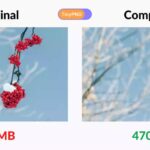Introduction
In the digital age, visuals play a pivotal role in engaging website visitors. High-quality images can captivate audiences, convey messages effectively, and enhance user experience. However, these benefits come with a caveat: large image files can significantly slow down your website, leading to poor user experience and lower search engine rankings.
This is where image compression becomes essential. By reducing the file size of images without compromising quality, you can ensure faster load times, better SEO performance, and an overall improved user experience.
Understanding Image Compression
Image compression is the process of reducing the size of an image file without excessively degrading its quality. This is achieved by removing redundant or unnecessary data from the image file, making it more efficient for storage and transmission.
There are two primary types of image compression:
1. Lossy Compression
Lossy compression reduces file size by permanently eliminating certain data, especially redundant information. While this can lead to a slight decrease in image quality, the reduction is often imperceptible to the human eye.
- Common Formats: JPEG, WebP
- Best Used For: Photographs and images where a slight loss in quality is acceptable.
2. Lossless Compression
Lossless compression reduces file size without any loss of quality. It works by identifying and eliminating statistical redundancy.
- Common Formats: PNG, GIF
- Best Used For: Images requiring transparency or where quality cannot be compromised, such as logos or detailed graphics.
Why Image Compression Matters
1. Enhanced Website Performance
Large image files can significantly slow down your website’s load time. According to Google, as page load time goes from one to ten seconds, the probability of a mobile site visitor bouncing increases by 123%. By compressing images, you reduce their file size, leading to faster load times and improved user experience.
2. Improved SEO Rankings
Search engines consider page load speed as a ranking factor. Faster websites are more likely to rank higher in search results. Compressed images contribute to reduced load times, thereby positively impacting your site’s SEO.
3. Reduced Bandwidth Usage
Smaller image files consume less bandwidth, which is beneficial for both website owners and visitors, especially those on limited data plans or slower internet connections.
4. Better User Experience
A fast-loading website provides a seamless experience for users, reducing bounce rates and increasing the likelihood of conversions.
Best Practices for Image Compression
1. Choose the Right File Format
Selecting the appropriate image format is crucial:
- JPEG: Ideal for photographs and images with gradients.
- PNG: Best for images requiring transparency.
- WebP: Offers superior compression and quality characteristics compared to JPEG and PNG.
For a detailed comparison between PNG and JPEG formats, check out this article: PNG vs. JPEG: Which Is the Best Image Format in 2025?
2. Resize Images Appropriately
Ensure your images are not larger than necessary. For instance, if your website displays images at 800×600 pixels, there’s no need to upload a 4000×3000 pixels image.
3. Utilize Compression Tools
Several tools can help compress images effectively:
- TinyPNG: Compresses PNG and JPEG images using smart lossy compression techniques.
- ImageOptim: A Mac application that optimizes images by removing unnecessary metadata.
- Squoosh: A web app by Google that allows you to compress and compare images in various formats.
You might like: The Future of Image Compression with AI in 2025: Smarter, Faster, Lighter
4. Implement Lazy Loading
Lazy loading defers the loading of images until they are needed, i.e., when they appear in the viewport. This technique improves initial page load times and conserves bandwidth.
5. Automate Image Optimization
If you’re using a Content Management System (CMS) like WordPress, consider plugins that automatically compress images upon upload. Examples include:
- Smush: Compresses and optimizes images without sacrificing quality.
- ShortPixel: Offers both lossy and lossless compression options.
Advanced Image Compression Techniques
1. Use Next-Gen Image Formats
Modern image formats like WebP and AVIF offer better compression rates and quality compared to traditional formats.
- WebP: Developed by Google, it provides superior lossless and lossy compression for images on the web.
- AVIF: Offers even better compression than WebP but is not yet universally supported.
2. Strip Unnecessary Metadata
Image files often contain metadata such as camera settings, geolocation, and thumbnails. Removing this data can reduce file size without affecting image quality.
3. Compress Images in Bulk
For websites with numerous images, bulk compression tools can save time:
- Kraken.io: Offers robust bulk image optimization.
- ShortPixel: Allows batch processing of images.
Common Mistakes to Avoid
1. Over-Compression
Excessive compression can lead to noticeable quality loss, resulting in pixelated or blurry images. Always preview images after compression to ensure quality is maintained.
2. Ignoring Mobile Optimization
With the increasing use of mobile devices, it’s essential to ensure images are optimized for smaller screens and slower connections.
3. Not Testing Different Compression Levels
Different images may require varying levels of compression. Test multiple settings to find the optimal balance between quality and file size.
Implementing Image Compression: A Step-by-Step Guide
- Audit Your Website: Identify large image files that may be slowing down your site.
- Choose Appropriate Formats: Decide on the best format for each image based on its content and purpose.
- Resize Images: Adjust image dimensions to match their display size on your website.
- Compress Images: Use tools like TinyPNG or ImageOptim to reduce file size.
- Implement Lazy Loading: Ensure images load only when they enter the viewport.
- Automate Future Uploads: Set up plugins or tools to automatically compress images upon upload.
Conclusion
Image compression is a vital aspect of website optimization. By reducing image file sizes, you enhance load times, improve SEO rankings, and provide a better user experience. Implementing the best practices and utilizing the right tools can make a significant difference in your website’s performance.
You might like: How AI is Transforming Content Marketing in 2025