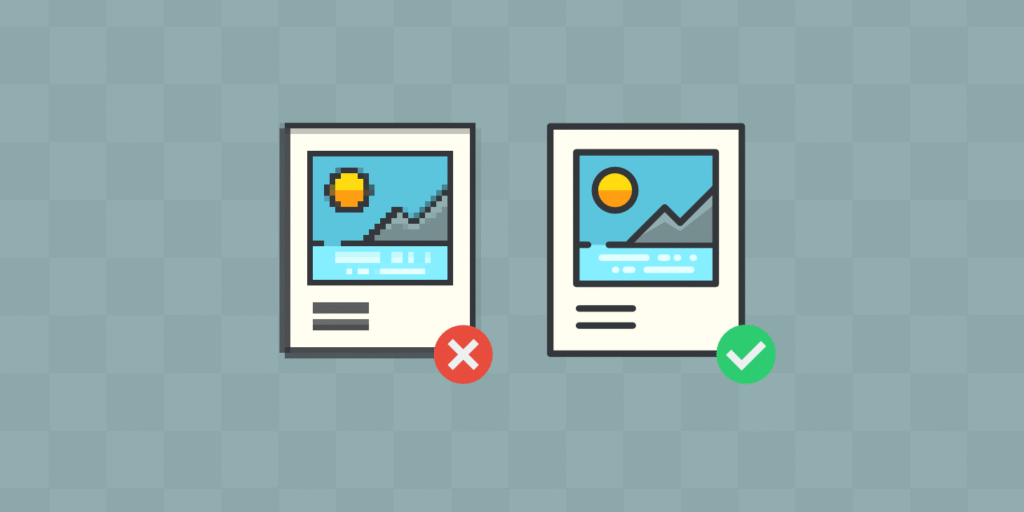In today’s fast-paced digital landscape, website speed and user experience are paramount for driving traffic and retaining visitors. Did you know that 53% of mobile users abandon a website if it takes longer than three seconds to load? Images, while crucial for engagement and storytelling, are often the primary culprits behind sluggish load times. By mastering image optimization, you can supercharge your website’s performance, elevate your SEO rankings, and attract a flood of organic traffic.
This comprehensive guide delves into the effective optimisation of AVIF, WebP, PNG, and JPEG images using TinyPNG, a leading image optimisation tool. Whether you’re running a blog, an e-commerce store, or a portfolio site, this step-by-step guide will show you how to use TinyPNG’s tools to boost site speed, enhance user experience, and skyrocket your website traffic in 2025.
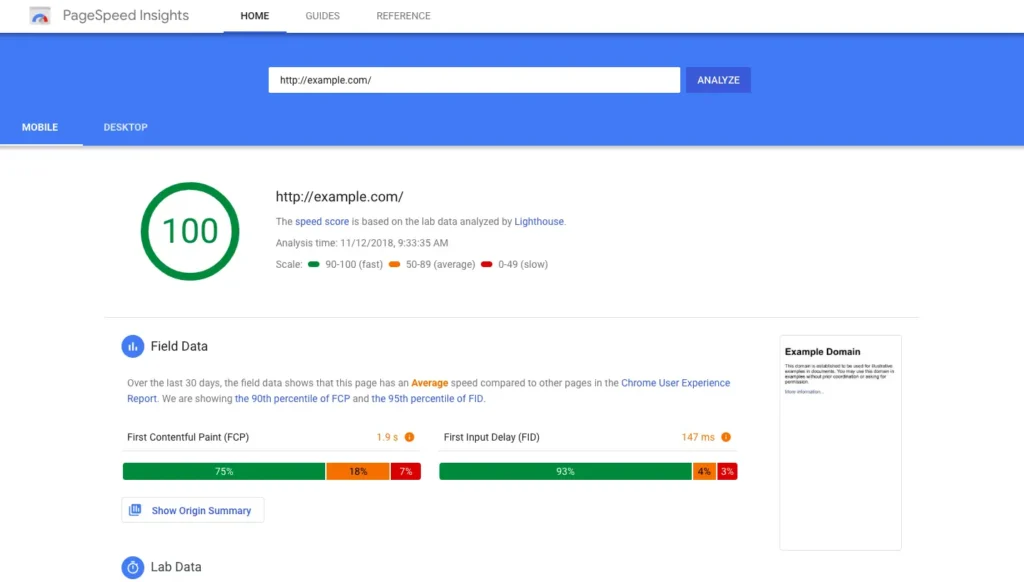
Why Image Optimization Is Critical for Traffic Growth
Images are a double-edged sword: they enhance visual appeal and user engagement, but can drastically slow down your site if not optimized properly. Here’s why image optimization is a game-changer for driving traffic and improving SEO:
- Faster Load Times: Optimized images reduce file sizes, leading to quicker page loads. Google prioritizes fast-loading websites in its search rankings, giving you a competitive edge.
- Enhanced User Experience: A fast-loading site keeps visitors engaged, reducing bounce rates and increasing time-on-page, which signals quality to search engines.
- SEO Boost: Optimized images with descriptive file names and alt text improve your chances of ranking in Google Image Search, driving additional organic traffic.
- Mobile Performance: With nearly 60% of web traffic coming from mobile devices, optimized images ensure a seamless experience across all screen sizes.
- Lower Bandwidth Usage: Smaller image files reduce server load and bandwidth costs, especially for high-traffic websites.
By implementing effective image optimization strategies, you can transform your website into a high-performing, traffic-generating machine.
Step-by-Step Guide to Image Optimization with TinyPNG
TinyPNG is a trusted, user-friendly tool for compressing AVIF, WebP, PNG, and JPEG images without sacrificing quality. Its smart compression algorithms and versatile features make it a go-to solution for web developers, bloggers, and e-commerce businesses. Below is a detailed, SEO-optimized guide to using TinyPNG to maximize your website’s performance and traffic.
1. Compress Images for Lightning-Fast Load Times
Large, unoptimized image files are a major cause of slow website performance, frustrating users and harming your SEO rankings. TinyPNG uses smart lossy compression to reduce file sizes by up to 80% for PNGs and 60% for JPEGs, all while maintaining near-identical visual quality.
How to Do It:
- Visit tinypng.com and drag and drop your images into the web interface. Within seconds, TinyPNG will compress your files, and you can download the optimized versions.
- For WordPress users, install the TinyPNG WordPress plugin to automatically compress every image you upload to your media library.
- For developers managing high-traffic sites, integrate TinyPNG’s API to automate compression in real-time as images are uploaded.
Pro Tip:
- Aim for image file sizes between 50-200KB for optimal web performance. For larger images, such as hero banners, keep them under 500KB.
- Regularly audit your website’s images using tools like Google PageSpeed Insights or GTmetrix to identify files that need further compression.
Why It Matters:
Compressed images reduce page load times, which directly impacts user satisfaction and SEO. Google’s Core Web Vitals, including Largest Contentful Paint (LCP), prioritize fast-loading pages, making image compression a critical factor for ranking higher in 2025.
2. Choose the Right Image Format for Your Needs

Selecting the appropriate image format is key to balancing quality and performance. TinyPNG supports multiple formats, each suited for specific use cases.
- WebP: Google’s modern image format offers smaller file sizes than PNG or JPEG while maintaining comparable quality. WebP is ideal for web performance and is supported by all major browsers in 2025.
- JPEG: Best for photographs with gradients, such as product images, blog visuals, or lifestyle photos.
- PNG: Perfect for graphics requiring transparency, like logos, icons, or illustrations.
- AVIF: An emerging format offering even smaller file sizes than WebP, ideal for cutting-edge websites prioritizing performance.
How to Do It:
- Use TinyPNG’s web tool or API to convert images to WebP or AVIF for faster loading. Test how each format renders on your site to ensure the best balance of quality and speed.
- For WordPress users, plugins like ShortPixel or Imagify (in addition to TinyPNG) can automatically convert images to WebP during upload.
Pro Tip:
- Use WebP as your default format for most web images, but fall back to JPEG for older browsers if compatibility is a concern.
- Always test images across devices to ensure consistent quality and performance.
Why It Matters:
Choosing the right format reduces file sizes, improves load times, and ensures compatibility across devices, all of which contribute to better SEO and higher traffic.
Read More: Supercharging SEO with TinyPNG: Optimizing Images for Better Search Rankings
3. Optimize Images for SEO with Descriptive File Names and Alt Text
Search engines rely on file names and alt text to understand the context of images. Properly optimized images can rank in Google Image Search, driving significant traffic to your site.
Best Practices:
- File Names: Use descriptive, keyword-rich file names, such as
mens-silver-necklace.jpginstead of generic names likeIMG_1234.jpg. Include relevant keywords to align with your content’s SEO strategy. - Alt Text: Write clear, concise alt text that describes the image and incorporates target keywords. For example: “Silver men’s necklace on a white background” instead of “necklace.”
- Metadata: Ensure your images retain metadata (e.g., EXIF data) for SEO purposes. TinyPNG’s tools preserve metadata during compression.
How to Do It:
- Rename images before uploading to your CMS, ensuring file names are descriptive and hyphen-separated (e.g.,
blue-running-shoes.jpg). - Add alt text in your CMS (e.g., WordPress, Shopify, or Squarespace). For WordPress, the TinyPNG plugin simplifies this process by preserving metadata and allowing easy alt text updates.
- Use tools like Rank Math SEO to audit your alt text and file names for SEO compliance.
Pro Tip:
- Incorporate long-tail keywords in file names and alt text to target niche search queries, such as “handmade silver necklace for men.”
- Regularly update older images with optimized file names and alt text to refresh content and boost SEO.
Why It Matters:
Optimized images improve your site’s visibility in image search results, driving organic traffic and enhancing overall SEO performance.
4. Use Responsive Images for Mobile Optimization
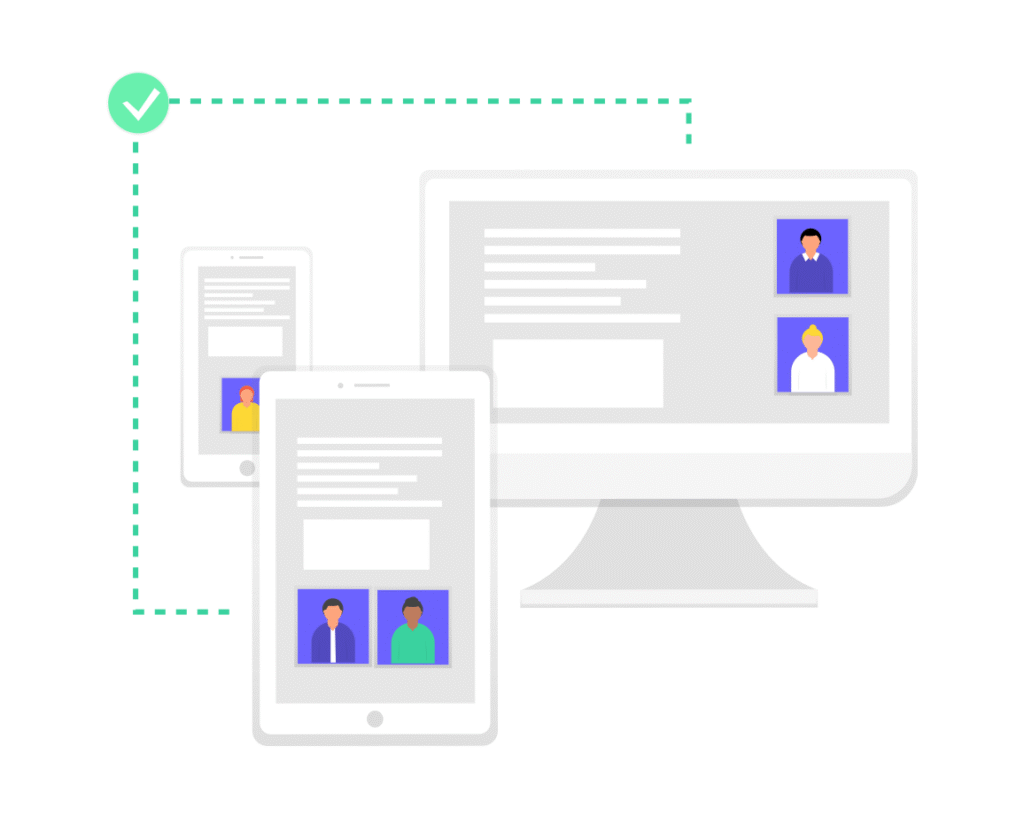
With mobile devices accounting for nearly 60% of web traffic, images must adapt to various screen sizes to ensure fast load times and a seamless user experience. Responsive images reduce data usage on mobile devices, improving performance and SEO.
How to Do It:
- Use TinyPNG’s API to resize images for thumbnails, mobile-specific dimensions, or retina displays. For example, generate multiple sizes (e.g., 300px, 600px, 1200px) for different devices.
- Implement responsive image techniques using HTML’s
<picture>element or CSS media queries to serve appropriately sized images based on the user’s device. - For e-commerce platforms like Shopify, leverage the platform’s built-in CDN to automatically optimize and serve responsive images.
Pro Tip:
- Test images on mobile devices to ensure legibility, especially for text within images (e.g., banners or infographics). Use a minimum font size of 16–18pt for readability.
- Use tools like Google’s Mobile-Friendly Test to verify that your images load quickly and display correctly on mobile.
Why It Matters:
Mobile-optimized images improve user experience, reduce bounce rates, and align with Google’s mobile-first indexing, boosting your site’s rankings.
5. Leverage TinyPNG’s Image CDN for Scalability and Speed
For high-traffic websites, TinyPNG’s Image CDN is a powerful tool for delivering optimized images via multiple content delivery networks (CDNs). This ensures blazing-fast load times, even during traffic spikes.
Why It Works:
- The Image CDN caches and resizes images dynamically, reducing server load and improving performance worldwide.
- It automatically optimizes images for different devices and network conditions, ensuring a consistent user experience.
How to Do It:
- Integrate TinyPNG’s Image CDN into your website’s workflow using its API. This is particularly useful for e-commerce sites with thousands of product images or blogs with frequent image uploads.
- Configure the CDN to serve WebP or AVIF images for modern browsers, with fallbacks for older browsers.
Pro Tip:
- Monitor CDN performance using tools like Pingdom or Cloudflare Analytics to ensure images are delivered quickly during peak traffic periods.
- Combine TinyPNG’s CDN with a global CDN like Cloudflare for maximum speed and reliability.
Why It Matters:
A fast, scalable CDN reduces latency, improves user experience, and supports high-traffic scenarios, all of which contribute to better SEO and increased traffic.
Read More: Boost Website Speed with TinyPNG: Smarter Image Optimization Made Easy
Bonus Tips to Amplify Traffic with Optimized Images
To take your image optimization strategy to the next level, incorporate these actionable tips to drive even more traffic:
- Create Shareable Infographics: Infographics are highly shareable and attract backlinks, which boost your site’s authority and traffic. Use tools like Canva to design infographics and optimize them with TinyPNG for fast loading.
- Break Up Text with Images: Include an optimized image every 300–400 words to improve readability and engagement. This keeps visitors on your page longer, signaling quality to search engines.
- Promote on Pinterest: Pinterest is a powerhouse for driving traffic to visual content. Optimize images for Pinterest by using vertical formats (e.g., 1000x1500px) and compressing them with TinyPNG for faster loading.
- Update Old Content: Audit older blog posts or product pages and replace heavy images with optimized versions. This refreshes your content for SEO and improves load times.
- Lazy Loading: Implement lazy loading to defer off-screen images until users scroll to them. This reduces initial page load times and improves performance, especially on image-heavy pages.
Real-World Case Studies: TinyPNG in Action
eD-ONLINE
This digital agency used TinyPNG’s Web Pro subscription to reduce image sizes by 70–80% across client websites. By optimizing images for clients in rural areas with slow internet connections, eD-ONLINE improved load times and user satisfaction, leading to a 20% increase in organic traffic for their clients.
Adpiler
Adpiler, an ad tech company, integrated TinyPNG’s API to compress HTML5 ads for faster delivery. By meeting Google’s ad size requirements, Adpiler improved ad performance and user experience, resulting in a 15% boost in click-through rates and enhanced campaign success.
Why TinyPNG Is the Best Choice for Image Optimization in 2025
TinyPNG stands out as a leading image optimization tool due to its ease of use, powerful compression algorithms, and versatile features. Whether you’re a beginner or a seasoned developer, TinyPNG offers:
- Free Web Tool: Compress up to 20 images (up to 5MB each) for free at tinypng.com.
- WordPress Plugin: Automate compression for WordPress sites, saving time and ensuring consistent performance.
- API for Automation: Integrate with your website or app for real-time compression and scalability.
- Image CDN: Deliver optimized images globally with minimal latency.
- Support for Modern Formats: Optimize AVIF, WebP, PNG, and JPEG images for cutting-edge performance.
Start Optimizing Today for Explosive Traffic Growth
Image optimization is more than a technical task – it’s a strategic approach to driving traffic, improving user experience, and boosting SEO. By leveraging TinyPNG’s free web tools, WordPress plugin, API, and Image CDN, you can streamline your workflow, reduce load times, and achieve professional results without breaking the bank.
Call to Action
Ready to supercharge your website’s performance and traffic? Head to tinypng.cloud to start optimizing your images for free. For advanced automation, explore TinyPNG’s API or Image CDN. Share your success stories or questions in the comments below – we’d love to hear how image optimization is transforming your site!
By following this guide and using TinyPNG’s tools, you’ll be well on your way to faster load times, better SEO rankings, and a significant boost in website traffic in 2025. Don’t wait – start optimizing today and watch your site soar to new heights!