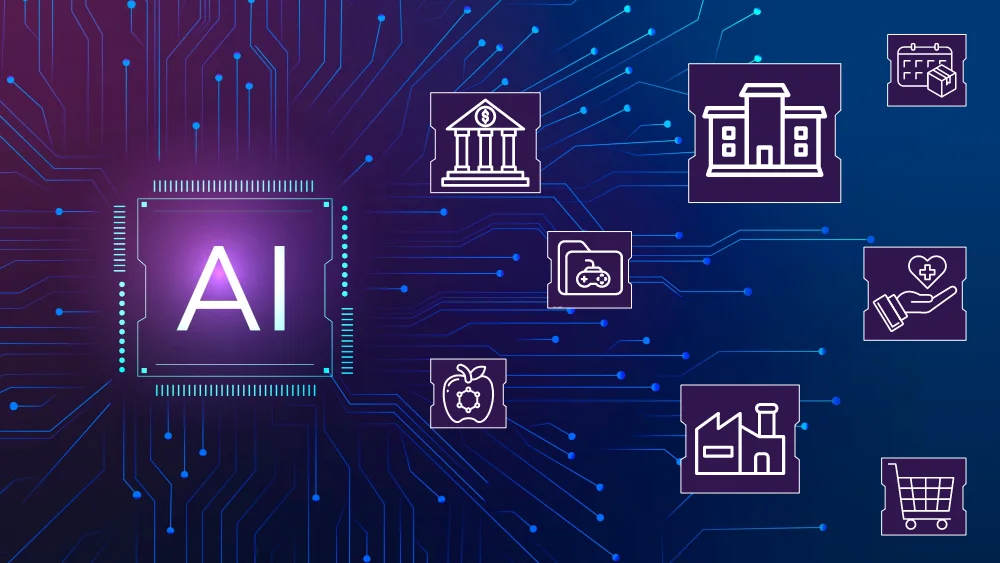Introduction: The Challenge of Scale in Image Optimization
In today’s digital landscape, the volume of images processed by businesses has reached unprecedented levels. E-commerce sites manage millions of product images, content creators upload thousands of visuals daily, and enterprise applications generate countless graphics automatically. Manual image optimization simply cannot keep pace with these demands.
The solution lies in automation – creating intelligent workflows that can process, optimize, and deliver images at scale without human intervention. This comprehensive guide explores how automated image workflows are revolutionizing digital asset management in 2025, offering businesses the ability to maintain high-quality visuals while dramatically reducing processing time and costs.
Whether you’re managing a small business website or overseeing enterprise-level digital assets, understanding and implementing automated image workflows can transform your operational efficiency and user experience.
Understanding Automated Image Workflows
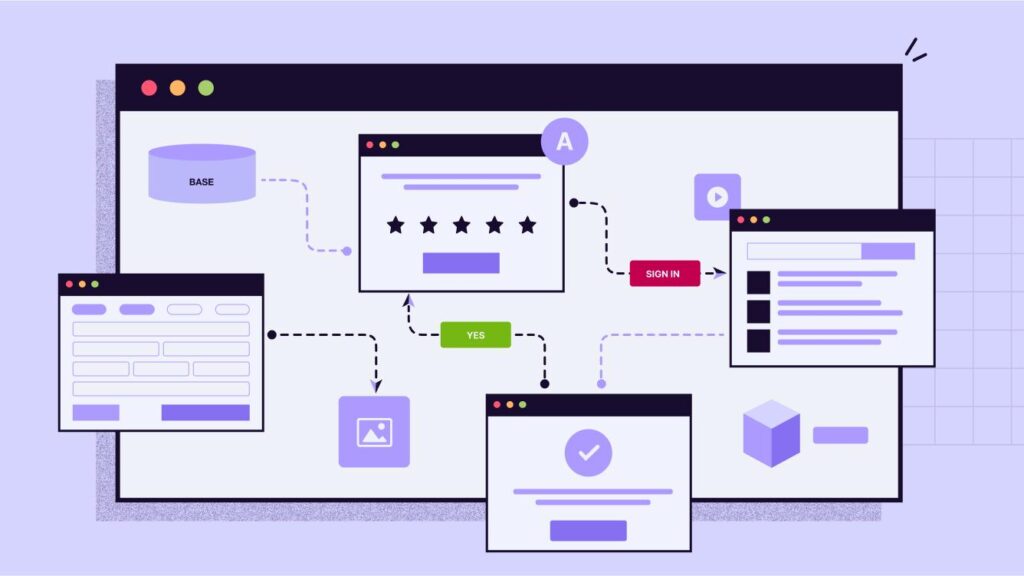
What Are Automated Image Workflows?
Automated image workflows are systematic processes that handle image optimization tasks without manual intervention. These workflows typically include multiple stages: image ingestion, processing, optimization, format conversion, and delivery. Modern systems leverage artificial intelligence, cloud computing, and advanced algorithms to make intelligent decisions about how each image should be processed.
The core components of an automated image workflow include:
- Input triggers: Events that initiate the workflow (file uploads, API calls, scheduled processes)
- Processing pipeline: Sequential steps that transform and optimize images
- Decision logic: AI-powered or rule-based systems that determine optimal processing parameters
- Output delivery: Systems that distribute optimized images to various endpoints
- Monitoring and reporting: Tools that track performance and identify issues
The Evolution of Image Processing Automation
Image processing automation has evolved significantly over the past decade. Early systems relied on simple batch processing scripts that applied the same transformations to all images. Today’s workflows incorporate:
- Machine learning algorithms that analyze image content to determine optimal compression settings
- Perceptual quality metrics that ensure visual fidelity while maximizing compression
- Real-time processing capabilities that optimize images on-demand
- Multi-format output that serves different formats based on client capabilities
- Intelligent caching systems that reduce redundant processing
This evolution has been driven by the increasing complexity of digital ecosystems and the need for more sophisticated optimization strategies.
You might like: The Ultimate Guide to Image Compression in 2025: Technologies, Techniques, and SEO Impact
Benefits of Implementing Automated Image Workflows
Operational Efficiency Gains
The most immediate benefit of automated image workflows is the dramatic reduction in manual labor. Organizations that implement comprehensive automation report:
- 95% reduction in manual image processing time
- 80% decrease in human errors related to image optimization
- 70% improvement in consistency across image assets
- 60% reduction in storage costs through intelligent compression
These efficiency gains translate directly into cost savings. A typical e-commerce company processing 10,000 images monthly can save approximately 160 hours of manual work, equivalent to nearly $8,000 in labor costs at standard rates.
Enhanced Quality and Consistency
Automated workflows ensure consistent quality across all processed images. Unlike manual processing, where quality can vary based on the operator’s skill and attention, automated systems apply the same high standards to every image. This consistency is particularly important for:
- Brand image maintenance: Ensuring all visual assets meet brand standards
- User experience optimization: Providing consistent loading times and visual quality
- SEO performance: Maintaining optimal file sizes for search engine rankings
- Accessibility compliance: Ensuring images meet accessibility standards
Scalability and Performance
Modern automated workflows are designed to scale horizontally, meaning they can handle increasing volumes without degraded performance. Key scalability features include:
- Parallel processing: Multiple images processed simultaneously
- Load balancing: Distribution of processing tasks across multiple servers
- Auto-scaling: Automatic resource allocation based on demand
- Queue management: Intelligent prioritization of processing tasks
A well-designed automated workflow can scale from processing hundreds of images daily to millions, adapting resources as needed.
Types of Automated Image Workflows
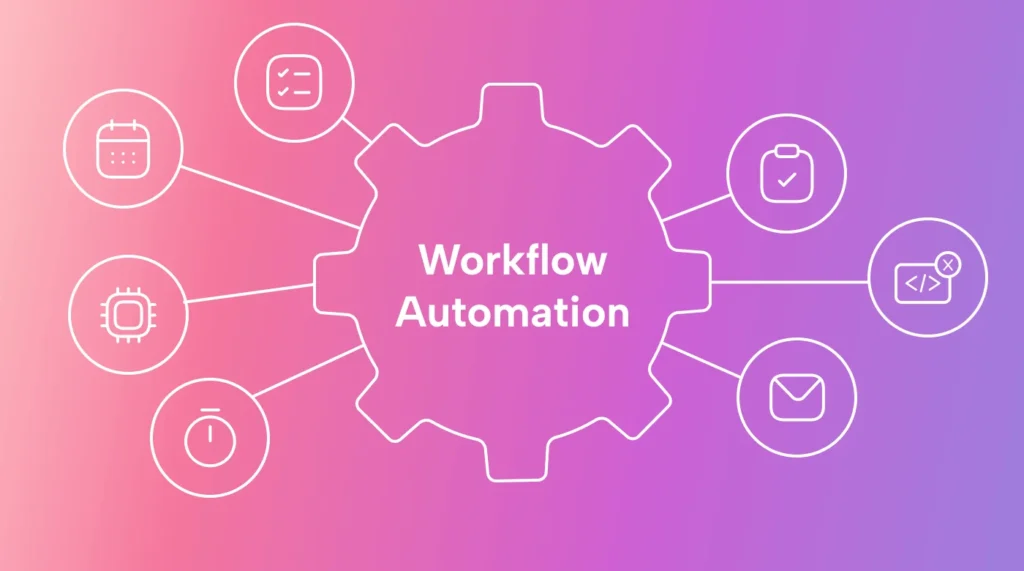
Real-time Processing Workflows
Real-time workflows process images immediately upon upload or request. These systems are ideal for applications requiring instant feedback, such as:
Social media platforms where users expect immediate image processing and display
E-commerce sites where product images need instant optimization for various display contexts
Content management systems where editors require immediate visual feedback
Real-time workflows typically use:
- Serverless computing architectures for cost-effective scaling
- Edge processing to reduce latency
- Intelligent caching to avoid redundant processing
Batch Processing Workflows
Batch processing workflows handle large volumes of images during scheduled intervals. These systems are optimal for:
Archive digitization projects where large collections need systematic processing
Content migration when moving between platforms or systems
Periodic optimization of existing image libraries
Batch workflows often incorporate:
- Priority queuing to handle urgent requests first
- Resource optimization to process during low-traffic periods
- Progress tracking to monitor large-scale operations
Hybrid Processing Workflows
Many modern implementations combine real-time and batch processing approaches. Critical images are processed immediately, while less urgent content is queued for batch processing. This hybrid approach optimizes both user experience and resource utilization.
Key Components of Modern Image Workflows
Intelligent Image Analysis
Modern workflows begin with sophisticated image analysis that examines multiple characteristics:
Content type recognition: Distinguishing between photographs, graphics, text-heavy images, and mixed content
Complexity assessment: Measuring detail levels, color variations, and textural elements
Quality evaluation: Identifying existing compression artifacts or quality issues
Subject detection: Recognizing faces, products, logos, or other important elements
This analysis informs downstream processing decisions, ensuring each image receives appropriate treatment.
Dynamic Format Selection
Advanced workflows automatically select optimal formats based on:
- Browser capabilities: Serving AVIF to supported browsers, WebP to others, with JPEG fallbacks
- Content characteristics: Using PNG for graphics with transparency, JPEG for photographs
- Quality requirements: Applying lossless compression for critical content, lossy for general use
- Bandwidth constraints: Adapting to network conditions and device capabilities
Responsive Image Generation
Automated workflows generate multiple image variants for different display contexts:
Original: product-hero.jpg (2400x1600, 1.2MB)
↓
Generated variants:
- Mobile thumbnail: product-thumb-300.webp (300x200, 15KB)
- Tablet display: product-medium-800.webp (800x533, 45KB)
- Desktop hero: product-large-1200.avif (1200x800, 85KB)
- Retina desktop: product-xlarge-2400.avif (2400x1600, 180KB)This responsive approach ensures optimal performance across all devices while maintaining visual quality.
Quality Optimization Algorithms
Modern workflows employ multiple optimization strategies:
Perceptual optimization: Algorithms that understand human visual perception and preserve important details while compressing less noticeable elements
Content-aware compression: Systems that apply different compression levels to various image regions based on their importance
Machine learning enhancement: AI models that predict optimal compression settings based on image characteristics
You might like: How AI is Transforming Content Marketing in 2025
Implementation Strategies for Different Business Sizes

Small Business Solutions
Small businesses often benefit from cloud-based automation platforms that require minimal technical expertise:
WordPress Plugin Integration: Automated plugins that optimize images upon upload without requiring technical configuration
CDN-based Solutions: Services that automatically optimize images during delivery
SaaS Platforms: Comprehensive solutions that handle optimization, storage, and delivery
Recommended approach for small businesses:
- Start with a WordPress plugin or similar platform-specific solution
- Implement basic responsive image delivery
- Monitor performance improvements and adjust as needed
- Consider upgrading to more sophisticated solutions as traffic grows
Medium Business Implementations
Medium-sized businesses typically require more customization and control:
API-driven Solutions: Services that integrate with existing content management systems
Custom Workflow Development: Tailored processes that address specific business requirements
Hybrid Cloud Architectures: Combining on-premises processing with cloud delivery
Implementation strategy:
- Audit existing image processing needs and pain points
- Evaluate API-based solutions for integration flexibility
- Implement staged rollout to test performance and quality
- Develop monitoring and optimization processes
Enterprise-Level Workflows
Large enterprises often require comprehensive, custom-built solutions:
Microservices Architecture: Distributed systems that handle different aspects of image processing
Multi-cloud Strategies: Leveraging multiple cloud providers for redundancy and optimization
Advanced AI Integration: Custom machine learning models trained on specific content types
Enterprise implementation approach:
- Conduct comprehensive needs assessment across all departments
- Design scalable architecture capable of handling peak loads
- Implement robust monitoring and analytics systems
- Develop disaster recovery and failover procedures
- Train teams on workflow management and optimization
Technical Architecture Patterns
Serverless Image Processing
Serverless architectures have become increasingly popular for image processing workflows due to their cost-effectiveness and scalability:
AWS Lambda + S3 Pattern:
Image Upload → S3 Bucket → Lambda Trigger → Processing → Optimized StorageBenefits:
- Automatic scaling based on demand
- Pay-only-for-processing-time pricing
- No server management overhead
- Built-in fault tolerance
Google Cloud Functions + Storage Pattern:
Upload → Cloud Storage → Function Trigger → Processing → CDN DeliveryThis pattern offers similar benefits with Google’s ecosystem integration.
Container-based Processing
Container architectures provide more control and consistency:
Kubernetes-based Workflows:
Image Queue → Pod Scheduler → Processing Containers → Result StorageAdvantages:
- Consistent processing environments
- Easy scaling and resource management
- Integration with existing container infrastructure
- Support for complex processing pipelines
Edge Computing Integration
Edge processing reduces latency by processing images closer to users:
CDN Edge Processing:
User Request → Edge Location → Process/Cache → Deliver Optimized ImageThis approach minimizes bandwidth usage and improves user experience, particularly for global applications.
You might like: Top 10 AI Content Marketing Trends Dominating 2025
API Integration and Automation Tools
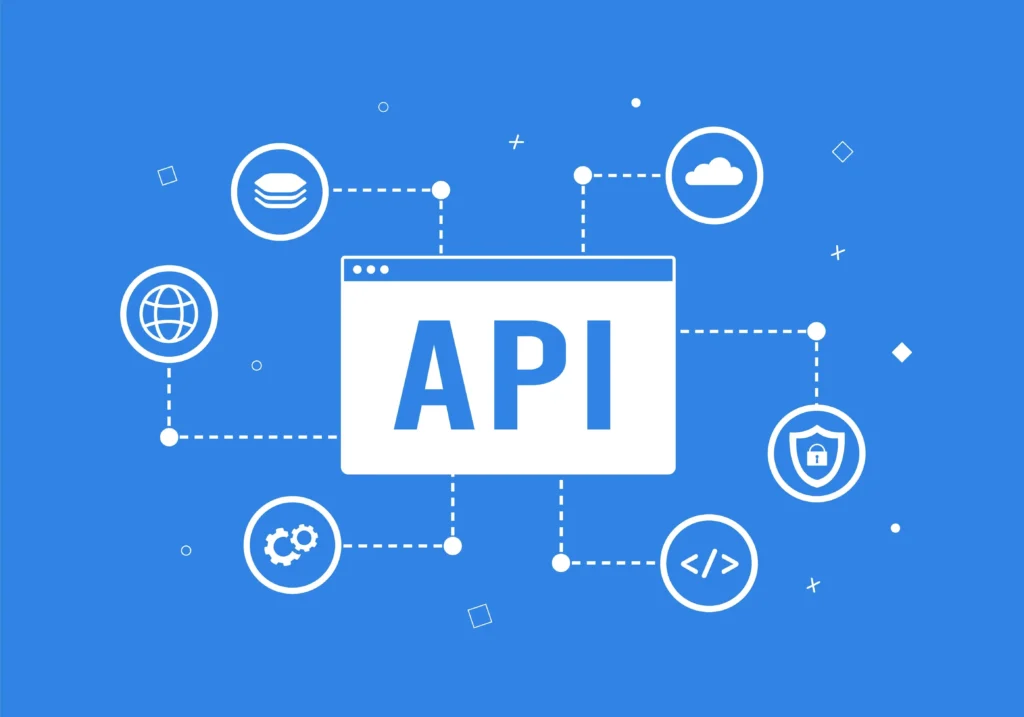
Popular Image Processing APIs
Several robust APIs facilitate workflow automation:
TinyPNG API: Specializes in PNG and JPEG compression with excellent quality preservation
Cloudinary API: Comprehensive image and video management with advanced transformation capabilities
ImageKit API: Real-time image optimization and delivery with global CDN
Kraken.io API: High-performance image optimization with extensive format support
Integration Best Practices
When integrating image processing APIs:
- Implement retry logic for handling temporary failures
- Use webhooks for asynchronous processing notifications
- Cache API responses to avoid redundant processing
- Monitor API usage to optimize costs and performance
- Implement fallback strategies for API unavailability
Workflow Orchestration Tools
Modern orchestration platforms simplify complex workflow management:
Apache Airflow: Open-source platform for developing and monitoring workflows
AWS Step Functions: Serverless orchestration for AWS-based workflows
Azure Logic Apps: Cloud-based integration platform for Microsoft ecosystems
Zapier/Make: No-code platforms for simple workflow automation
Quality Assurance in Automated Workflows
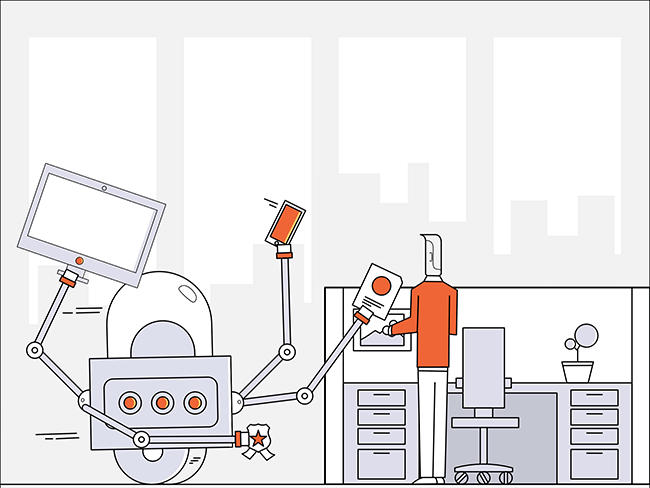
Automated Quality Metrics
Ensuring consistent quality in automated workflows requires systematic measurement:
Structural Similarity Index (SSIM): Measures perceived image quality compared to original
Peak Signal-to-Noise Ratio (PSNR): Traditional metric for image fidelity
Butteraugli: Google’s perceptual distance metric for human visual system modeling
VMAF (Video Multi-method Assessment Fusion): Netflix’s perceptual quality metric adapted for images
Continuous Quality Monitoring
Implement systems that continuously monitor output quality:
// Example quality monitoring workflow
const qualityThresholds = {
ssim: 0.95,
fileSize: 0.3, // Max 30% of original size
processingTime: 5000 // Max 5 seconds
};
async function monitorQuality(originalImage, processedImage) {
const metrics = await calculateQualityMetrics(originalImage, processedImage);
if (metrics.ssim < qualityThresholds.ssim) {
await alertQualityTeam('SSIM below threshold', metrics);
}
return metrics;
}A/B Testing for Optimization
Implement systematic testing to optimize workflow parameters:
- Split traffic between different optimization settings
- Measure user engagement metrics (bounce rate, time on page)
- Track technical performance (load times, Core Web Vitals)
- Analyze business outcomes (conversion rates, revenue)
Performance Optimization Strategies
Intelligent Caching Systems
Effective caching reduces redundant processing and improves response times:
Multi-tier Caching Architecture:
Request → CDN Cache → Application Cache → Processing → Result StorageCache optimization strategies:
- Content-based hashing to identify identical images
- Predictive caching based on usage patterns
- Intelligent cache eviction to optimize storage usage
- Geographic distribution for global performance
Load Balancing and Scaling
Distribute processing load effectively:
Auto-scaling Policies:
- Scale up when queue length exceeds thresholds
- Scale down during low-usage periods
- Maintain minimum capacity for instant responsiveness
- Use predictive scaling based on historical patterns
Load Distribution Strategies:
- Route based on image characteristics (size, complexity)
- Balance across geographic regions
- Prioritize critical processing tasks
- Implement circuit breakers for fault tolerance
Resource Optimization
Maximize processing efficiency:
Memory Management:
- Stream processing for large images
- Garbage collection optimization
- Memory pool allocation
- Resource cleanup protocols
CPU Optimization:
- Parallel processing where possible
- Algorithm selection based on content
- Hardware acceleration utilization
- Processing pipeline optimization
You might like: The Future of Image Compression with AI in 2025: Smarter, Faster, Lighter
Security Considerations

Data Protection in Image Workflows
Automated workflows must maintain strict security standards:
Encryption Requirements:
- Encrypt images in transit using TLS 1.3
- Implement encryption at rest for stored images
- Use end-to-end encryption for sensitive content
- Regularly rotate encryption keys
Access Control:
- Implement role-based access controls (RBAC)
- Use API keys and authentication tokens
- Monitor access patterns for anomalies
- Implement audit logging for all operations
Privacy and Compliance
Ensure workflows comply with relevant regulations:
GDPR Compliance:
- Implement data minimization principles
- Provide clear consent mechanisms
- Enable data portability and deletion
- Maintain processing records
Industry-Specific Requirements:
- Healthcare: HIPAA compliance for medical images
- Finance: SOX compliance for financial documents
- Education: FERPA compliance for student records
- Government: Various security clearance requirements
Vulnerability Management
Protect against security threats:
Regular Security Assessments:
- Penetration testing of API endpoints
- Code security reviews
- Dependency vulnerability scanning
- Infrastructure security audits
Incident Response Planning:
- Automated threat detection systems
- Incident escalation procedures
- Data breach response protocols
- Recovery and continuity planning
Cost Optimization Strategies

Understanding Cost Structures
Image processing costs typically include:
Processing Costs:
- CPU time for optimization algorithms
- Memory usage during processing
- Storage for intermediate files
- Network bandwidth for transfers
Storage Costs:
- Original image storage
- Processed variant storage
- Backup and redundancy storage
- Archive storage for compliance
Delivery Costs:
- CDN bandwidth charges
- Geographic distribution costs
- Peak usage surcharges
- Data transfer fees
Cost Reduction Techniques
Intelligent Processing Decisions:
// Example cost-optimization logic
function determineProcessingLevel(image) {
const factors = {
size: image.fileSize,
importance: image.metadata.priority,
frequency: image.accessPatterns.views,
age: Date.now() - image.createdAt
};
if (factors.importance === 'high' || factors.frequency > 1000) {
return 'premium'; // Full optimization
} else if (factors.age < 86400000) { // Less than 24 hours
return 'standard'; // Moderate optimization
} else {
return 'basic'; // Minimal optimization
}
}Storage Optimization:
- Implement lifecycle policies for automated archiving
- Use compression for cold storage
- Remove unused image variants
- Optimize backup strategies
Processing Efficiency:
- Cache processing results to avoid redundant work
- Use spot instances for non-critical batch processing
- Implement smart queuing to optimize resource usage
- Monitor and eliminate inefficient processing patterns
You might like: How to Optimize Images for SEO in 2025: A Complete Guide
Future Trends and Emerging Technologies
AI-Powered Content Understanding
The next generation of automated workflows will incorporate advanced AI capabilities:
Semantic Image Analysis:
- Understanding image content and context
- Automatic tagging and categorization
- Content-aware optimization decisions
- Brand compliance checking
Predictive Optimization:
- Anticipating user needs and pre-optimizing content
- Learning from user behavior patterns
- Adapting to changing device capabilities
- Optimizing for emerging use cases
Advanced Compression Techniques
Emerging compression technologies will reshape workflows:
Neural Network Compression:
- AI models trained for specific content types
- Perceptual optimization based on human vision
- Content-aware quality adjustment
- Real-time learning and adaptation
Quantum-inspired Algorithms:
- Novel approaches to data compression
- Improved efficiency for complex images
- Enhanced quality preservation
- Reduced computational requirements
Edge AI Integration
Processing intelligence moving closer to users:
Distributed Processing Networks:
- AI models running at edge locations
- Real-time optimization based on local conditions
- Reduced latency and bandwidth usage
- Improved privacy through local processing
Case Studies and Real-World Applications
E-commerce Success Story
Challenge: A major fashion retailer with 2 million product images needed to optimize for mobile commerce while maintaining quality for desktop viewing.
Solution: Implemented automated workflow with:
- AI-powered content analysis for fashion-specific optimization
- Responsive image generation for 5 different viewport sizes
- Real-time processing for new product uploads
- Batch processing for catalog migration
Results:
- 47% reduction in mobile page load times
- 23% increase in mobile conversion rates
- 60% reduction in storage costs
- 85% reduction in manual image processing time
Technical Implementation:
Upload → Content Analysis → Quality Classification →
Multi-format Generation → CDN Distribution → Performance MonitoringNews Media Workflow
Challenge: A digital news organization needed to process breaking news images within minutes while maintaining journalistic quality standards.
Solution:
- Real-time processing pipeline with 30-second SLA
- Quality assurance algorithms tuned for news photography
- Automated watermarking and metadata preservation
- Multi-platform distribution system
Results:
- 90% reduction in time-to-publish for breaking news images
- Maintained 99.8% quality scores according to editorial standards
- 40% cost reduction in image processing operations
- Improved SEO performance through optimized delivery
Enterprise Digital Asset Management
Challenge: A multinational corporation with 50+ regional websites needed centralized image management with local optimization.
Solution:
- Centralized processing hub with regional CDN distribution
- Brand compliance checking integrated into workflow
- Multi-language metadata management
- Automated version control and approval workflows
Results:
- Unified brand presentation across all markets
- 70% reduction in duplicate image storage
- 50% improvement in brand compliance scores
- 80% reduction in image management overhead
Implementation Roadmap

Phase 1: Assessment and Planning (Weeks 1-4)
Week 1-2: Current State Analysis
- Audit existing image assets and processing methods
- Identify pain points and bottlenecks
- Measure baseline performance metrics
- Document current workflows and dependencies
Week 3-4: Requirements Definition
- Define quality standards and performance targets
- Establish budget parameters and ROI expectations
- Identify integration requirements
- Plan change management and training needs
Phase 2: Pilot Implementation (Weeks 5-12)
Week 5-8: Technology Selection and Setup
- Evaluate and select appropriate tools and platforms
- Set up development and testing environments
- Configure basic workflow components
- Implement monitoring and logging systems
Week 9-12: Pilot Testing
- Process subset of images through new workflow
- Compare results against manual processing
- Adjust parameters based on quality metrics
- Train team members on new systems
Phase 3: Full Deployment (Weeks 13-20)
Week 13-16: Production Rollout
- Migrate complete image library to new workflow
- Implement production monitoring and alerting
- Establish operational procedures
- Create documentation and training materials
Week 17-20: Optimization and Scaling
- Fine-tune workflow parameters based on production data
- Implement cost optimization measures
- Scale infrastructure to handle full load
- Conduct performance reviews and adjustments
Phase 4: Continuous Improvement (Ongoing)
Monthly Reviews:
- Analyze performance metrics and cost data
- Review quality assurance reports
- Update workflow parameters as needed
- Evaluate new technologies and features
Quarterly Assessments:
- Comprehensive ROI analysis
- Technology stack evaluation
- Process optimization initiatives
- Strategic planning for next improvements
You might like: PNG vs JPEG: Which Image Format is Best for Web and Design in 2025?
Best Practices and Common Pitfalls
Implementation Best Practices
Start Small and Scale Gradually:
Begin with a subset of your image library to test and refine workflows before full deployment. This approach allows you to identify issues and optimize parameters without risking your entire image ecosystem.
Maintain Quality Controls:
Implement robust quality assurance measures including automated testing, human review processes, and rollback capabilities. Quality should never be sacrificed for speed or cost savings.
Plan for Failure:
Design workflows with fault tolerance and recovery mechanisms. Include fallback processing options, error handling procedures, and manual override capabilities.
Monitor Continuously:
Establish comprehensive monitoring covering technical performance, quality metrics, cost tracking, and user experience indicators. Use this data to drive continuous improvement.
Common Pitfalls to Avoid
Over-Optimization:
Applying excessive compression or inappropriate format conversions can damage image quality beyond acceptable levels. Always validate output quality before deploying new optimization parameters.
Insufficient Testing:
Failing to test workflows thoroughly across different image types, sizes, and use cases can lead to production issues. Develop comprehensive test suites covering edge cases and error conditions.
Ignoring Edge Cases:
Unusual image formats, extreme dimensions, or corrupted files can break automated workflows. Implement robust error handling and fallback procedures for these scenarios.
Neglecting Security:
Image workflows often handle sensitive content and require appropriate security measures. Don’t overlook encryption, access controls, and compliance requirements.
Measuring Success and ROI

Key Performance Indicators
Technical Metrics:
- Processing time per image
- Quality scores (SSIM, PSNR, etc.)
- Error rates and failure recovery time
- Storage efficiency ratios
- Bandwidth savings
Business Metrics:
- Cost per image processed
- Time saved compared to manual processing
- User experience improvements (page load times)
- Conversion rate impacts
- Team productivity gains
Quality Metrics:
- Visual quality assessments
- Brand compliance scores
- User satisfaction ratings
- Error rates in final output
- Manual review requirements
ROI Calculation Framework
Cost Savings:
Monthly Labor Savings = (Hours Saved × Hourly Rate)
Storage Savings = (Reduced Storage × Storage Cost per GB)
Bandwidth Savings = (Reduced Transfer × Bandwidth Cost per GB)Revenue Impact:
Conversion Improvement = (Improved Load Time × Conversion Rate Impact)
SEO Benefits = (Better Core Web Vitals × Organic Traffic Value)
User Experience = (Reduced Bounce Rate × Average Order Value)Total ROI:
ROI = (Total Benefits - Implementation Costs) / Implementation Costs × 100Long-term Value Assessment
Consider long-term benefits when evaluating automated workflows:
Scalability Value: The ability to handle growing image volumes without proportional cost increases
Innovation Enablement: Freed resources can focus on strategic initiatives rather than manual processing
Competitive Advantage: Superior user experience through optimized image delivery
Risk Reduction: Decreased dependency on manual processes and human error
Conclusion: Building Your Automated Future
Automated image workflows represent a fundamental shift in how organizations manage visual content. As digital experiences become increasingly visual and user expectations continue rising, the ability to process, optimize, and deliver images efficiently at scale becomes a critical competitive advantage.
The key to successful implementation lies in understanding your specific needs, choosing appropriate technologies, and maintaining focus on quality while pursuing efficiency. Start with clear goals, implement gradually, and continuously optimize based on real-world performance data.
The investment in automated image workflows pays dividends not only in immediate cost savings and efficiency gains but also in positioning your organization for future growth and innovation. As image volumes continue to grow and user expectations evolve, automated workflows provide the scalable foundation needed to meet these challenges effectively.
By implementing the strategies and best practices outlined in this guide, you can transform your image processing operations from a manual bottleneck into an automated competitive advantage. The future of image optimization is automated, intelligent, and designed to scale with your business needs.
The time to begin your automation journey is now. Start with a pilot project, measure results carefully, and scale gradually as you gain confidence and expertise. Your users, your team, and your bottom line will all benefit from the improved efficiency and consistency that automated image workflows provide.