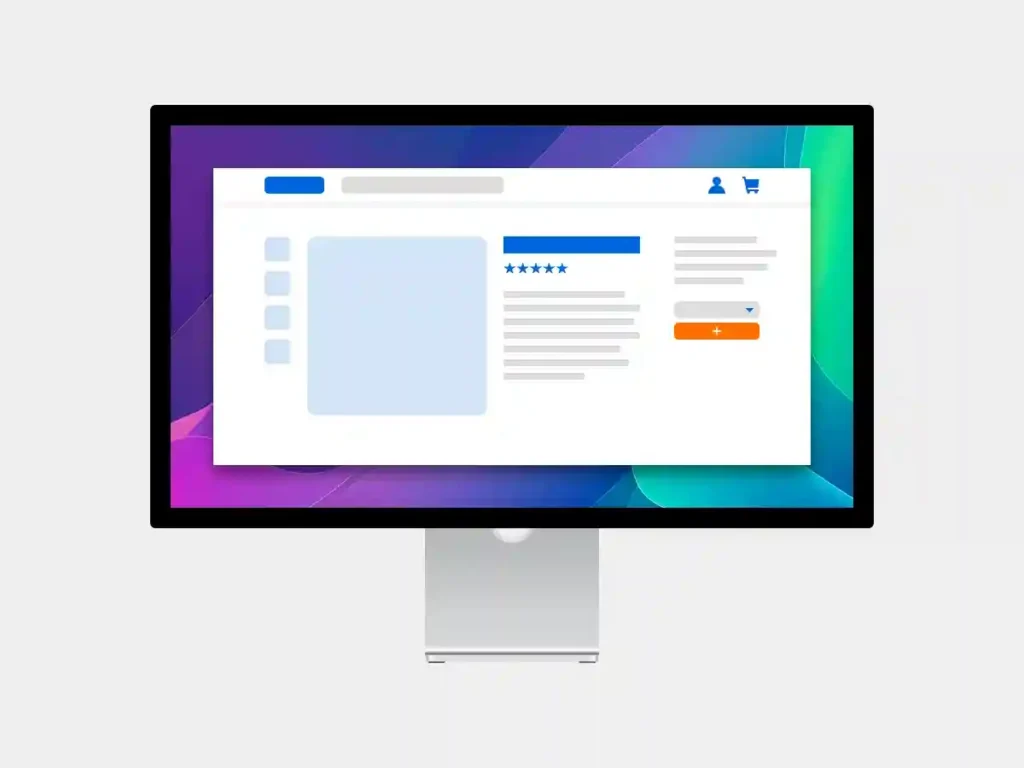In the fast-evolving world of web development, performance is king. A website’s speed and efficiency directly impact user satisfaction, search engine rankings, and conversion rates. Images, while essential for creating engaging user experiences, often account for the bulk of a webpage’s data, slowing download times if not properly managed.
This is where TinyPNG shines as a vital tool for developers, offering powerful image compression that balances quality and performance. In this comprehensive guide, we’ll explore why image optimization is crucial for developers, how TinyPNG works, its key features, and practical ways to integrate it into development workflows. Whether you’re building a blog, an e-commerce platform, or a custom web app, this blog will show you how to leverage Tinypng.cloud to streamline your projects and deliver blazing-fast websites.
Why Image Optimization is a Developer’s Priority
Images are a cornerstone of modern web design, enhancing everything from product pages to landing pages. However, unoptimized images can significantly hinder performance, contributing 50-70% of a webpage’s total size, according to web performance studies. Large image files increase load times, strain servers, and frustrate users, particularly on mobile devices where bandwidth and processing power are often limited.
Read more: How to Manage Images Efficiently with TinyPNG for Web Success
For developers, optimizing images offers critical advantages:
- Improved Performance: Smaller image files reduce page load times, enhancing user experience and retention.
- SEO Benefits: Fast websites rank higher on search engines like Google, driving more organic traffic.
- Reduced Server Costs: Optimized images lower bandwidth and storage demands, saving on hosting expenses.
- Scalable Workflows: Efficient image management streamlines development, especially for large-scale or dynamic websites.
TinyPNG is a developer-friendly tool that simplifies image optimization, making it an essential part of any web development toolkit.
Understanding TinyPNG
TinyPNG is an online image compression platform designed to reduce the file size of PNG and JPEG images while preserving their visual quality. Its smart lossy compression algorithms make it a go-to solution for developers seeking to optimize images without sacrificing aesthetics. Accessible via a web interface, plugins for platforms like WordPress, and a robust API, TinyPNG caters to both manual and automated workflows.
The free tier allows compression of up to 20 images per month (5MB max per file), while the Pro version offers bulk processing, higher limits, and advanced features like WebP support. For developers, TinyPNG’s API is particularly valuable, enabling seamless integration into build pipelines and applications.
How TinyPNG Optimizes Images
TinyPNG’s compression process combines simplicity with advanced technology. Here’s how it works:
- Color Quantization: TinyPNG reduces the number of colors in an image, eliminating shades that are imperceptible to the human eye, significantly reducing file size.
- Lossy Compression: For JPEGs, it discards non-essential data while maintaining visual quality. For PNGs, it optimizes file structure and pixel data.
- Metadata Stripping: Non-critical metadata, such as EXIF data (camera settings, geolocation), is removed to further slim down files.
- Transparency Preservation: For PNGs with alpha channels, TinyPNG ensures transparency is maintained, making it ideal for logos and graphics.
The result is an image that’s often 50-80% smaller but visually indistinguishable from the original, perfect for high-performance websites.
Key Features for Developers
TinyPNG offers a suite of features tailored to developers’ needs:
1. High Compression Ratios
TinyPNG can shrink images by up to 80%, enabling developers to create lightweight websites without compromising on visuals.
2. API for Automation
The TinyPNG API allows developers to integrate compression into build scripts, CI/CD pipelines, or content management systems, automating image optimization.
3. Cross-Platform Plugins
Plugins for WordPress, Magento, and Shopify streamline optimization for developers working with popular CMS platforms.
4. Dual-Format Support
TinyPNG handles both PNG and JPEG files, offering flexibility for various image types, from icons to high-resolution photos.
5. Affordable Scalability
The free tier suits small projects, while the Pro version provides cost-effective options for high-volume compression and API usage.
6. Eco-Friendly Efficiency
By reducing file sizes, TinyPNG lowers data transfer and storage demands, contributing to greener web development practices.
Integrating TinyPNG into Your Workflow
Developers can start using TinyPNG with these steps:
- Access TinyPNG: Visit tinypng.com and sign up for a Pro account to access the API or bulk processing.
- Manual Compression: Use the web interface to drag and drop images, downloading optimized versions with size reduction details.
- API Integration: Obtain an API key from a Pro account and follow the documentation to integrate with languages like Python, PHP, or Node.js.
- CMS Plugins: Install TinyPNG plugins for WordPress or other platforms to automate compression for user-uploaded images.
For example, a Node.js script to compress images via the API might look like this:
const tinify = require("tinify");
tinify.key = "YOUR_API_KEY";
const source = tinify.fromFile("input.png");
source.toFile("output.png");This script compresses an image and saves the optimized version, easily integrated into a build process.
Best Practices for Developers
To maximize TinyPNG’s benefits, follow these developer-focused tips:
1. Optimize During Development
Compress images before adding them to your project to reduce repository size and speed up deployments.
2. Choose Appropriate Formats
- JPEG: Use for photos or images with gradients.
- PNG: Ideal for graphics, icons, or images with transparency.
TinyPNG optimizes both formats effectively, so select based on your project’s needs.
3. Automate Compression
Use the TinyPNG API to automate optimization in your build pipeline. For example, integrate it with tools like Webpack or Gulp to compress images during asset bundling.
4. Combine with Performance Techniques
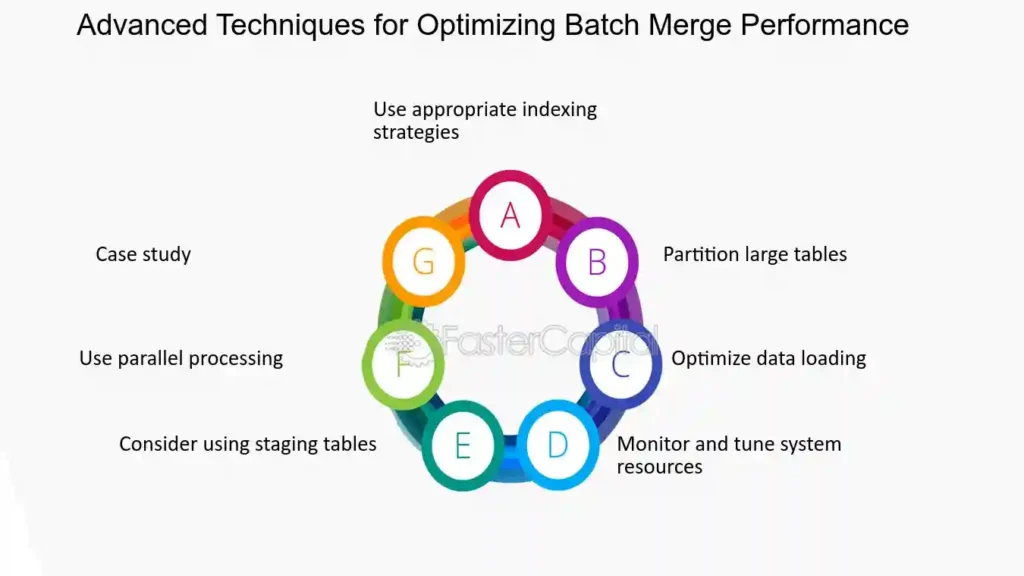
Enhance TinyPNG’s impact with:
- Lazy Loading: Implement loading=”lazy” to defer offscreen image loading.
- Responsive Images: Use srcset and sizes attributes to serve device-appropriate images.
- CDN Integration: Cache optimized images on a CDN for faster global delivery.
5. Test Across Environments
After compression, verify image quality in staging and production environments, ensuring consistency across browsers and devices.
6. Monitor API Usage
Track your API quota (available in Pro accounts) to avoid exceeding limits, especially for high-traffic sites or large projects.
TinyPNG vs. Other Tools
How does TinyPNG compare to alternatives like ImageMagick, OptiPNG, or Cloudinary?
- TinyPNG vs. ImageMagick: ImageMagick offers advanced image processing but is complex to set up. TinyPNG is simpler and cloud-based.
- TinyPNG vs. OptiPNG: OptiPNG focuses on lossless PNG compression, while TinyPNG’s lossy approach achieves greater size reductions with minimal quality loss.
- TinyPNG vs. Cloudinary: Cloudinary provides comprehensive image management (resizing, cropping, etc.), but TinyPNG is more focused and easier for basic compression.
TinyPNG’s API and ease of use make it ideal for developers seeking straightforward, high-quality compression.
Real-World Developer Use Cases
TinyPNG powers optimization in various development scenarios:
- E-Commerce Platforms: Developers use TinyPNG to compress product images, ensuring fast load times for online stores.
- Static Site Generators: Tools like Gatsby or Hugo pair with TinyPNG’s API to optimize images during builds.
- Web Apps: Developers integrate TinyPNG into custom apps to compress user-uploaded images in real time.
- CI/CD Pipelines: Teams automate image optimization in pipelines for consistent performance across deployments.
Overcoming Common Challenges
Developers may face hurdles when using TinyPNG. Here’s how to address them:
- Challenge: API integration complexity.
- Solution: Use TinyPNG’s well-documented API and sample code to simplify setup.
- Challenge: Quality concerns for critical images.
- Solution: Test compressed images in your app and adjust settings (Pro version) if needed.
- Challenge: Free tier limitations.
- Solution: Upgrade to Pro for higher quotas or batch-process images to stay within limits.
The Future of Image Optimization in Development
As web development evolves, image optimization remains critical. Formats like WebP and AVIF offer superior compression, and TinyPNG’s Pro version supports WebP. AI-driven compression is also emerging, promising smarter algorithms for balancing quality and size. By integrating TinyPNG and staying updated on these trends, developers can build future-proof, high-performance websites.
Conclusion
TinyPNG is a developer’s ally in creating fast, visually appealing websites. Its powerful compression, API-driven automation, and seamless integrations make it a must-have for modern web development. By optimizing images with TinyPNG, developers can reduce load times, enhance SEO, and streamline workflows, all while delivering stunning visuals.
Get started with TinyPNG at tinypng.cloud. Whether you’re optimizing a single image or automating compression for a large-scale app, TinyPNG empowers you to build websites that perform as beautifully as they look. Embrace efficient image management and elevate your development projects today.